 Sobhan Mohmand, Career Expert
Sobhan Mohmand, Career Expert  2 May 2020
2 May 2020
CVs are notoriously difficult to read.
There is so much information packed into a few pages, including dates, qualifications and names of institutions, making it hard to read at a glance.
There is more bad news.
Employers only tend to read CVs for less than 30 seconds!
Is that enough to read all the information on your CV? I hope not.
Research has shown that employers tend to skim or scan the candidate’s CVs to determine whether the candidate is worth further consideration or they should be disregarded for the selection process.
Recruiters do not read all the information, especially not the long sentences.
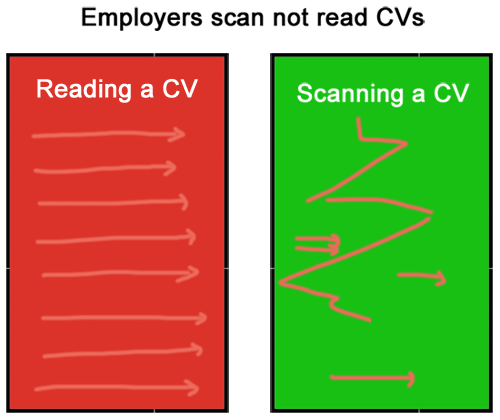
“So, what is the solution?” I hear ask. Glad you asked.
There are a number of things that you can use to improve the presentation and visual appearance of your CV, including:
All these methods make skimming and scanning your CV much easier. They will enable the reader to get a clear overview of your skills and abilities, even if they only spend around 30 seconds looking at it. Result!
The focus of this article is using bullet points and short sentences to make your CV more readable.
What are bullet points?
In typography, a bullet (•) is a symbol used to present items in a list.
For example:
Bullet points should mainly be used when presenting lists achievements, duties, and qualifications.
The following shows the use of bullet points on a CV:
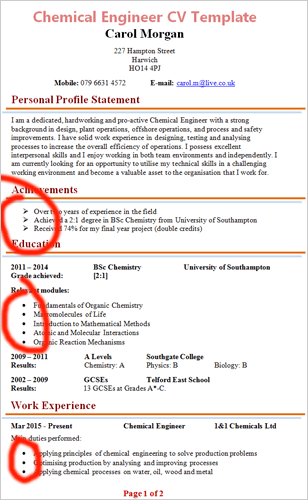
Using bullet points improves the format, structure and readability of a CV. It also makes scanning or skimming through the CV effortless.
It is very easy to create a bulleted list in Microsoft Word or any other word processing applications:
Step 1: Highlight the sentences/items that you wish to make into a list.
Step 2: Click on the “bullets” option in the user interface:
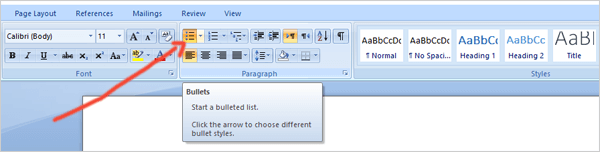
Step 3: You can select a different bullet format by clicking on the small arrow to the right of the bullet options (optional).
Short sentences on CVs are easy to understand.
They are powerful.
They are clear.
Long sentences, on the other hand, tend to be much more difficult to follow and understand, especially when one tries to figure out what the purpose of the author was when addressing a multifaceted issue related to the sentence structuring of CVs which, usually, results in readers getting frustrated and not bothering to read the rest of the paragraph.
Did you completely read and understand the above paragraph? I thought not.
Whenever you’re writing a sentence on your CV, always remember:
Keep it short, keep it simple.
There is an old proverb in copywriting which says;
Apply the same principle when writing your CV.
Good luck!